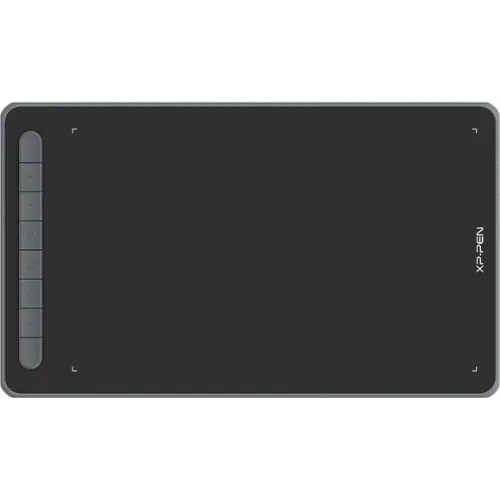XP-Pen Graphics Tablet Price in Bangladesh (2025): The Definitive Guide
Digital art, design, and online education are growing rapidly in Bangladesh. Whether you’re a student, teacher, professional designer, architect, or hobbyist, a graphics tablet can unlock your creativity and productivity. Among all brands, XP-Pen stands out for its innovation, reliability, and value.
At Four Star IT, we bring you the most up-to-date range of XP-Pen graphics tablets at the best prices in Bangladesh, with official warranty and expert support.
This comprehensive guide will help you discover the perfect XP-Pen tablet for your needs, compare models, understand key features, and make a confident purchase.
Why XP-Pen? Why Four Star IT?
Why XP-Pen?
- Global Recognition: XP-Pen is trusted by millions of artists, students, teachers, and professionals worldwide.
- Cutting-Edge Technology: High pressure sensitivity, battery-free stylus, tilt support, and advanced display technology.
- Versatility: Suitable for drawing, animation, graphic design, photo editing, online teaching, and more.
- Wide Compatibility: Supports Windows, macOS, and many models work with Android and Chrome OS.
- Affordable Excellence: XP-Pen offers premium features at a price that’s accessible for everyone.
Why Four Star IT?
- Authorized XP-Pen Dealer: 100% genuine products with official Bangladesh warranty.
- Complete Range: From entry-level to professional, all XP-Pen models are available.
- Expert Guidance: Our team helps you choose the right tablet for your needs and budget.
- After-Sales Support: Local service, warranty claim assistance, and technical help.
- Fast Delivery: Nationwide shipping, secure payment, and easy returns.
- Exclusive Offers: Regular discounts, bundle deals, and flexible payment options.
All XP-Pen Graphics Tablets: Models, Features & Prices
| Model & Link | Key Features | Price (৳) |
|---|---|---|
| XP-Pen Deco Fun XS Graphics Drawing Tablet | USB-C, 5080 LPI, 4.8"x3", Battery-free stylus | 2,790 |
| XP-Pen Star-G430S Ultra-Thin Digital Drawing Graphics Tablet | 4"x3" area, 8192 pressure, Battery-free stylus, OSU! Assistant | 2,800 |
| XP-Pen Star-G640 Ultrathin Digital Drawing Graphics Tablet | 8192 pressure, Sleek, Wide area, Ultra-thin | 3,450 |
| XP-Pen Deco 640 Graphics Tablet | ≥220RPS, 16384 pressure, 10mm reading height | 4,200 |
| XP-Pen Star-G960S Digital Drawing Graphics Tablet | 9"x6", 8192 pressure, Customizable shortcuts | 5,100 |
| XP-Pen Deco Mini 7 4.37" Drawing Graphics Tablet | Tilt 60°, 8 shortcut keys, Battery-free stylus | 5,400 |
| XP-Pen Star G960S Plus Digital Drawing Graphics Tablet | 9"x6", 8192 pressure, 4 ExpressKeys | 5,500 |
| XP-Pen Deco Fun L Graphics Tablet | USB-C, 5080 LPI, 10"x6" | 5,700 |
| XP-Pen Artist 22 Plus 21.5" FHD Digital Graphics Drawing Tablet | 21.5" FHD, 130% sRGB, 103% Adobe RGB | 6,500 |
| XP-Pen Star 03 V2 Drawing Graphics Tablet | 10"x6", 8 shortcut keys, Rotation support | 6,700 |
| XP-Pen Deco 01 V3 Digital Drawing Graphics Tablet | 16384 pressure, 5080 LPI, USB | 7,000 |
| XP-Pen Deco M (Medium) IT850 8 Inch Drawing Graphic Tablet | 8"x5", 8192 pressure, 5080LPI | 8,190 |
| XP-Pen Deco 02 Pen Digital Drawing Graphics Tablet | 10"x5.63", Battery-free stylus with eraser, 6 Shortcut Keys, Control dial | 9,100 |
| XP-Pen Deco 03 Wireless Digital Art Drawing Graphics Tablet | Wireless, Ultra-thin, Multi-function pen holder | 9,500 |
| XP-Pen Deco L Drawing Graphics Tablet | 10"x6", 8192 pressure, 5080LPI | 10,000 |
| XP-Pen Deco Fun LW Wireless Digital 10 inch Drawing Graphics Tablet | Bluetooth v5.0, 5080 LPI, 10+ hour battery | 11,000 |
In-Depth Product Comparison: XP-Pen vs. Wacom & Huion
| Feature | XP-Pen | Wacom | Huion |
|---|---|---|---|
| Price | Affordable, best value | Expensive | Affordable |
| Pressure Sensitivity | Up to 16,384 levels | Up to 8,192–16,384 | Up to 8,192–16,384 |
| Stylus | Battery-free, tilt | Battery-free, tilt | Battery-free, tilt |
| Warranty in BD | Local, official | Limited, sometimes intl | Local, official |
| Model Variety | Wide range | Wide range | Wide range |
| Support | Local via Four Star IT | Limited local | Local |
| Software Bundles | Some models | Many models | Some models |
Conclusion: XP-Pen tablets offer the best balance of price, features, and local support in Bangladesh. For most users—especially students, freelancers, and new artists—XP-Pen delivers professional results at a much lower cost than Wacom.
Which XP-Pen Tablet Should You Choose?
For Beginners & Students
- Deco Fun XS / Star-G430S: Compact, affordable, easy to use. Perfect for digital note-taking, online classes, and starting digital art.
For Intermediate Artists
- Deco 01 V3 / Deco Mini 7: Larger drawing area, higher pressure sensitivity. Ideal for illustration, photo editing, and design.
For Professionals
- Artist 22 Plus / Deco 03 Wireless: Direct-on-screen drawing, wireless options, large workspace. Suitable for animation, architecture, advanced design, and commercial work.
For Teachers & Online Presenters
- Star-G640: Lightweight, plug-and-play, works well for online whiteboarding and annotation.
Buying Guide: How to Select the Best XP-Pen Tablet
- Determine Your Use Case:
- Drawing & Illustration: High pressure sensitivity, tilt support, and a large active area.
- Photo Editing: Precision and a comfortable stylus are key.
- Online Teaching: Compact, plug-and-play models are ideal.
- Animation/Professional Work: Consider pen display models for direct-on-screen drawing.
- Check Device Compatibility: All XP-Pen tablets support Windows and Mac. Many support Android and Chrome OS (check each model’s specs).
- Choose the Right Size: Small (XS, Mini) for portability, Medium/Large (Deco L, Artist 22) for more space.
- Display vs. Non-Display: Pen Display Tablets for direct drawing on the screen, Non-Display Tablets for use with your computer monitor.
- Budget: Prices range from under ৳3,000 to over ৳10,000. Set your budget and select the best features within your range.
Key Features of XP-Pen Tablets
- High Pressure Sensitivity: Up to 16,384 levels for precise, natural drawing.
- Battery-Free Stylus: No charging needed, always ready.
- Wide Compatibility: Supports Windows, Mac, and many models work with Android and Chrome OS.
- Customizable Shortcut Keys: Boost productivity for artists and designers.
- Wireless Options: Bluetooth and cable-free models available.
- Full HD & Large Displays: For pen display tablets, enjoy sharp, vibrant visuals.
- Right/Left Hand Support: Suitable for all users.
Real User Stories: XP-Pen Success in Bangladesh
- Rafi, Dhaka (Student): “I started digital art with the Deco Fun XS from Four Star IT. It was affordable, easy to set up, and perfect for my online classes and drawing practice.”
- Nusrat, Chattogram (Freelance Designer): “The Deco 03 Wireless has changed my workflow. I can work anywhere, and the battery-free stylus is a game-changer. Four Star IT’s support was excellent.”
- Tanvir, Rajshahi (Professional Animator): “My Artist 22 Plus is the best investment I made for my studio. The color accuracy and large screen are perfect for animation projects.”
Educational Resources & Tips
Getting Started with Your XP-Pen Tablet
- Unbox and Connect: Plug your tablet into your computer or device using the included USB or USB-C cable.
- Install Drivers: Download the latest drivers from the XP-Pen official website for best performance.
- Configure Settings: Use the XP-Pen software to adjust pen pressure, shortcut keys, and workspace preferences.
- Practice: Open drawing software like Krita, Photoshop, or even Microsoft Whiteboard to get comfortable.
- Explore Tutorials: Find free tutorials on YouTube or the XP-Pen website to learn new techniques.
Recommended Software for XP-Pen Tablets
- Art & Illustration: Krita, Adobe Photoshop, Clip Studio Paint, Corel Painter
- Photo Editing: Adobe Lightroom, GIMP
- Animation: Toon Boom, OpenToonz, Blender
- Teaching & Annotation: Microsoft Whiteboard, Zoom, Google Jamboard
After-Sales Support, Warranty & Service
- Official Warranty: All XP-Pen tablets from Four Star IT come with local warranty (typically 1 year for the tablet).
- Service & Repairs: If you face any issues, contact Four Star IT for warranty claims or technical support.
- Accessories: Replacement pens, nibs, and cables are available for most models.
Exclusive Offers & Promotions
- Discounts: Regular price drops and special deals on select XP-Pen tablets.
- Bundles: Get extra stylus nibs, gloves, or accessories with select models.
- Trade-In: Upgrade your old tablet for a new XP-Pen at a special price (contact us for details).
- Flexible Payment: Multiple payment options, including EMI for select models.
Frequently Asked Questions (FAQ)
- Which XP-Pen tablet is best for beginners?
The Deco Fun XS and Star-G430S are affordable and easy to use for new digital artists. - Are XP-Pen tablets compatible with Mac and Windows?
Yes, all XP-Pen tablets support Windows and Mac. Many also support Android and Chrome OS. - What warranty do I get?
All XP-Pen tablets from Four Star IT come with official local warranty. - Can I buy on EMI?
Yes, EMI options are available for select models. Contact us for details. - What if I need help after buying?
Our support team is ready to assist with setup, troubleshooting, and warranty claims. - How do I set up my XP-Pen tablet?
Plug it in, install the latest driver from the XP-Pen website, and follow the setup instructions. If you need help, Four Star IT offers free setup support. - Do I need to charge the stylus?
No. All XP-Pen styluses are battery-free and do not require charging. - Can I use XP-Pen tablets for online teaching?
Absolutely. Models like the Star-G640 are perfect for digital whiteboarding, annotation, and e-learning.
Call to Action
Ready to take your creativity to the next level?
Browse the full range of XP-Pen graphics tablets at Four Star IT and find your perfect match today.
For expert advice, call us or chat online—we’re here to help you every step of the way.
Why XP-Pen is the Top Choice for Digital Artists in Bangladesh
XP-Pen is trusted worldwide for its quality, innovation, and value. Whether you’re sketching, editing photos, designing graphics, or teaching online, XP-Pen tablets offer the precision and reliability you need. With Four Star IT as your partner, you get genuine products, local support, and the best prices in Bangladesh.
Start your creative journey today with XP-Pen and Four Star IT.
Shop now: https://fourstarit.com.bd/xp-pen-graphics-tablet
For more information, visit our XP-Pen product page or contact our expert team for personalized recommendations.



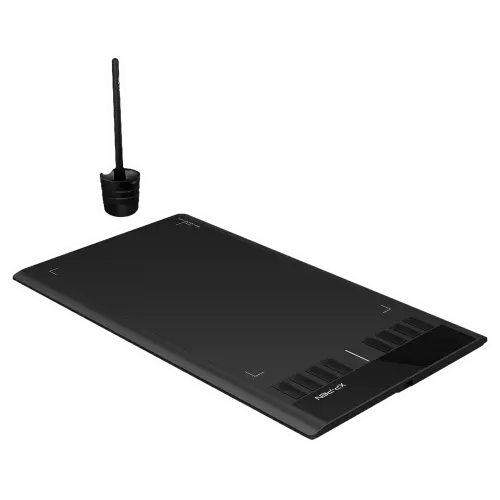




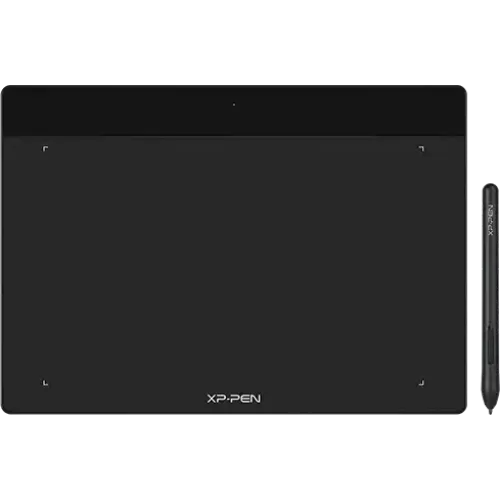

-500x500.webp)