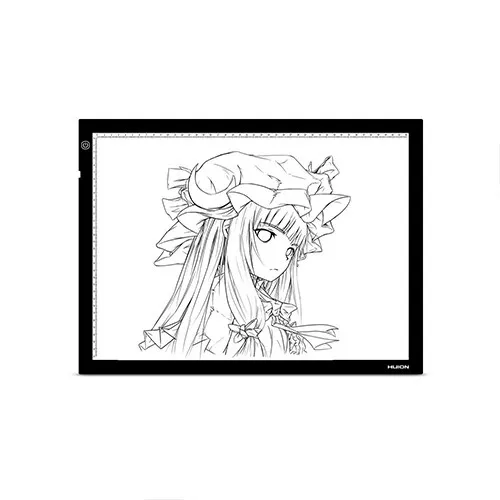Huion Graphics Tablet Price in Bangladesh (2025): The Most Complete Guide
Digital drawing, design, and online learning are more popular than ever in Bangladesh. Whether you are an artist, student, architect, designer, or teacher, a graphics tablet can open up new creative possibilities and boost your productivity. Huion is one of the world’s leading brands for graphics tablets, known for its innovation, reliability, and affordability.
At Four Star IT, you’ll find the widest selection of Huion graphics tablets in Bangladesh, always at competitive prices, with official warranty and expert support. This guide will help you compare models, understand features, and make the best choice for your needs.
Why Choose Huion? Why Buy from Four Star IT?
Why Huion?
- Trusted Worldwide: Used by millions of artists, students, and professionals.
- Cutting-Edge Technology: High pressure sensitivity, battery-free stylus, tilt support, and advanced pen displays.
- Versatility: Perfect for drawing, graphic design, photo editing, animation, note-taking, and online teaching.
- Wide Compatibility: Supports Windows, macOS, and many models also work with Android and Chrome OS.
- Affordable Excellence: Get professional features at prices anyone can afford.
Why Four Star IT?
- Official Huion Dealer: 100% genuine products with local Bangladesh warranty.
- All Models Available: From entry-level to professional, all Huion models are in stock.
- Expert Advice: Our team helps you choose the right tablet for your needs and budget.
- After-Sales Support: Local service, warranty claim assistance, and technical help.
- Fast Delivery: Nationwide shipping, secure payment, and easy returns.
- Exclusive Offers: Regular discounts, bundle deals, and flexible payment options.
Huion Graphics Tablet Models, Details & Prices
| Model & Product Link | Key Features | Price (৳) |
|---|---|---|
| Huion H420X Graphics Tablet | 4.17"x2.6", Battery-free pen, 8192 pressure, Lightweight, Portable | 2,000 |
| Huion H430P Graphics Tablet | 4.8"x3", 4096 pressure, 4 Express Keys, Battery-free stylus, Windows/Mac/Android | 2,200 |
| Huion Inspiroy RTE-100 Graphics Drawing Pen Tablet | 121.9 x 76.2 mm, 8192 pressure, 4 Express Keys, Ultra-thin, Windows/Mac/Android/Chrome OS | 2,800 |
| Huion Inspiroy RTE-100 Graphics Drawing Pen Tablet (Model RTE-100) | 121.9 x 76.2 mm, 8192 pressure, 4 Express Keys, Ultra-thin, Windows/Mac/Android/Chrome OS | 2,800 |
| Huion Inspiroy RTS-300 Graphics Drawing Tablet | 6.3"x3.9", 8192 pressure, 6 Express Keys, USB-C, Ultra-thin, Windows/Mac/Android | 3,300 |
| Huion H640P Graphics Tablet (Model H640P) | 6.3"x3.9", 8192 pressure, 6 Express Keys, Battery-free stylus, Windows/Mac | 3,800 |
| Huion Inspiroy RTS-300 Graphics Drawing Tablet | 6.3"x3.9", 8192 pressure, 6 Express Keys, USB-C, Ultra-thin, Windows/Mac/Android | 3,300 |
| Huion H950P Graphics Tablet | 8.7"x5.4", 8192 pressure, 8 Express Keys, Battery-free stylus, Tilt support | 5,900 |
| Huion Inspiroy H580X Graphics Tablet | 8"x5", 8192 pressure, 8 Express Keys, Battery-free stylus, Windows/Mac/Android | 5,500 |
| Huion H950P Graphic Tablet (Model H950P) | 8.7"x5.4", 8192 pressure, 8 Express Keys, Battery-free stylus, Tilt support | 5,900 |
| Huion H320M 2-in-1 Graphic Tablet | 10.2"x6.2", 8192 pressure, 11 Express Keys, LCD writing pad, USB-C, Windows/Mac/Android | 7,900 |
| Huion Inspiroy H610X Graphics Tablet | 10"x6.25", 8192 pressure, 8 Express Keys, Battery-free stylus, Windows/Mac/Android | 7,200 |
| Huion H320M 2-in-1 Graphics Drawing Tablet (Model H320M) | 10.2"x6.2", 8192 pressure, 11 Express Keys, LCD writing pad, USB-C, Windows/Mac/Android | 7,900 |
| Huion HS611 Graphics Drawing Tablet | 10.2"x6.35", 8192 pressure, 10 Express Keys + Touch Bar, USB-C, Windows/Mac/Android | 9,900 |
| Huion HS611 Graphics Drawing Tablet | 10.2"x6.35", 8192 pressure, 10 Express Keys + Touch Bar, USB-C, Windows/Mac/Android | 9,900 |
Huion vs XP-Pen vs Wacom: Which Tablet Is Right for You?
| Feature | Huion | XP-Pen | Wacom |
|---|---|---|---|
| Price | Affordable, best value | Affordable, best value | Expensive |
| Pressure Sensitivity | Up to 8,192 levels | Up to 16,384 levels | Up to 8,192–16,384 |
| Stylus | Battery-free, tilt support | Battery-free, tilt support | Battery-free, tilt support |
| Warranty in BD | Local, official | Local, official | Limited, sometimes intl |
| Model Variety | Wide range | Wide range | Wide range |
| Support | Local via Four Star IT | Local via Four Star IT | Limited local |
| Software Bundles | Some models | Some models | Many models |
Huion and XP-Pen offer nearly identical features and value for most users in Bangladesh, with local warranty and support. Wacom is the global pioneer but is often much more expensive for similar features.
How to Choose the Right Huion Tablet
- Assess Your Needs:
- Check Compatibility: All Huion tablets support Windows and Mac. Most new models also support Android and Chrome OS.
- Decide on Size: Small tablets are portable and affordable, ideal for students and note-taking. Large tablets offer more space for detailed work, perfect for professionals.
- Display vs Non-Display: Pen Display Tablets let you draw directly on the screen (Kamvas series, available on request). Non-Display Tablets are more affordable and connect to your computer (Inspiroy, HS, H series).
- Budget: Prices range from under ৳2,000 to around ৳10,000. Choose what fits your needs.
Key Features of Huion Tablets
- High Pressure Sensitivity: Up to 8,192 levels for precise, natural drawing.
- Battery-Free Stylus: No charging required, always ready.
- Wide Compatibility: Supports Windows, Mac, and many models support Android and Chrome OS.
- Express Keys: Customizable buttons for increased productivity.
- Pen Display Options: Draw directly on the screen with Kamvas series (available on request).
- Compact & Large Sizes: From portable tablets to large workspaces.
- Durable Build: Designed for long-term use, even in busy classrooms or studios.
Real User Stories: Huion Success in Bangladesh
- Ayesha, Dhaka (Student): “I started digital art with the Huion H430P from Four Star IT. It was affordable, easy to set up, and perfect for my online classes and drawing assignments.”
- Sabbir, Chattogram (Freelance Designer): “The Huion H950P has made my freelance work so much easier. The pressure sensitivity is amazing, and the tablet is super responsive.”
- Farzana, Rajshahi (Professional Animator): “My HS611 is the best investment for my studio. The touch bar and express keys speed up my workflow, and the build quality is excellent.”
Educational Resources & Tips
Getting Started with Your Huion Tablet
- Unbox and Connect: Plug your tablet into your computer or device using the included USB or USB-C cable.
- Install Drivers: Download the latest drivers from the Huion official website for best performance.
- Configure Settings: Use the Huion software to adjust pen pressure, shortcut keys, and workspace preferences.
- Practice: Open drawing software like Krita, Photoshop, or even Microsoft Whiteboard to get comfortable.
- Explore Tutorials: Find free tutorials on YouTube or the Huion website to learn new techniques.
Recommended Software for Huion Tablets
- Art & Illustration: Krita, Adobe Photoshop, Clip Studio Paint, Corel Painter
- Photo Editing: Adobe Lightroom, GIMP
- Animation: Toon Boom, OpenToonz, Blender
- Teaching & Annotation: Microsoft Whiteboard, Zoom, Google Jamboard
Detailed Setup & Usage Guide
Step-by-Step Setup
- Connect the Tablet: Use the included USB or USB-C cable. For Android, use an OTG adapter if needed.
- Download Drivers: Go to Huion’s download page and select your model.
- Install & Restart: Install the driver and restart your computer.
- Configure Pen Settings: Open the Huion driver software to set pen pressure, map keys, and adjust the work area.
- Test in Your Favorite App: Open Photoshop, Krita, or any drawing app and test your tablet.
Troubleshooting Tips
- Tablet Not Detected: Check cable, try another USB port, reinstall drivers.
- Pen Not Working: Make sure the driver is installed and up to date.
- Pressure Not Detected: Verify app supports pressure sensitivity and driver is running.
- Need Help? Contact Four Star IT for free setup support.
Benefits of Buying from Four Star IT
- Wide Selection: All the latest Huion models in Bangladesh.
- Official Warranty: Peace of mind with every purchase.
- Expert Guidance: Not sure which model? Our team will help you decide.
- Fast Delivery: Get your tablet delivered anywhere in Bangladesh.
- Flexible Payment: Multiple payment options, including EMI for select models.
- After-Sales Support: Local warranty, easy claims, and technical help.
Exclusive Offers & Promotions
- Discounts: Regular price drops and special deals.
- Bundles: Extra stylus nibs, gloves, or accessories with select models.
- Trade-In: Upgrade your old tablet for a new Huion at a special price (contact for details).
- Flexible Payment: Multiple payment options, including EMI for select models.
Frequently Asked Questions (FAQ)
- Which Huion tablet is best for beginners?
The Huion H420X, H430P, and Inspiroy RTE-100 are affordable and easy to use for new digital artists. - Are Huion tablets compatible with Mac and Windows?
Yes, all Huion tablets support Windows and Mac. Many also support Android and Chrome OS. - What warranty do I get?
All Huion tablets from Four Star IT come with official local warranty. - Can I buy on EMI?
Yes, EMI options are available for select models. Contact us for details. - What if I need help after buying?
Our support team is ready to assist with setup, troubleshooting, and warranty claims. - How do I set up my Huion tablet?
Plug it in, install the latest driver from the Huion website, and follow the setup instructions. Four Star IT offers free setup support. - Do I need to charge the stylus?
No. All Huion styluses are battery-free and do not require charging. - Can I use Huion tablets for online teaching?
Absolutely. Models like the H430P and H640P are perfect for digital whiteboarding, annotation, and e-learning.
Ready to unlock your creativity?
Browse the full range of Huion graphics tablets at Four Star IT and find your perfect match today.
For expert advice, call us or chat online—we’re here to help every step of the way.
Why Huion is the Top Choice for Digital Artists in Bangladesh
Huion is trusted globally for its quality, innovation, and value. Whether you’re sketching, editing photos, designing graphics, or teaching online, Huion tablets offer the precision and reliability you need. With Four Star IT, you get genuine products, local support, and the best prices in Bangladesh.
Start your creative journey today with Huion and Four Star IT.
Shop now: https://fourstarit.com.bd/huion-graphics-tablet
For more information, visit our Huion product page or contact our expert team for personalized recommendations.